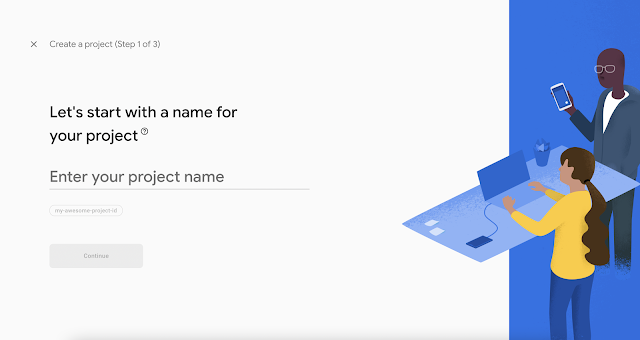The Firebase Real-time Database is a cloud-hosted database that allows you to store and sync data between your users in real time. This means that any changes made to the database by one user will be instantly reflected on all connected clients, making it easy to build real-time applications such as chat apps and multiplayer games.
Here is an example of how to integrate the Firebase Real-time Database into a Flutter project:
- First, you'll need to set up a Firebase project in the Firebase console, if you haven't already done so.
- Next, you'll need to install the firebase_database package in your Flutter project. This can be done by adding the following dependency to your pubspec.yaml file:
dependencies:
firebase_database: ^4.0.0
- Then, you'll need to initialize the Firebase database in your Flutter app, typically in the main() function. You'll need to use your Firebase project's credentials to initialize the database, which you can find in the Firebase console:
import 'package:firebase_database/firebase_database.dart';
void main() {
FirebaseDatabase.instance.setPersistenceEnabled(true);
}
- Next, you'll need to create a reference to your Firebase database. This is where you'll store and retrieve data:
final databaseReference = FirebaseDatabase.instance.reference();
- You can then use the database reference to perform operations on your Firebase database, such as writing data:
void writeData() {
databaseReference.child("message").set({
"data": "Hello World!"
});
}
- And reading data:
void readData() {
databaseReference.child("message").once().then((DataSnapshot snapshot) {
print("Data: ${snapshot.value}");
});
}
This is just a basic example of how to integrate the Firebase Real-time Database into a Flutter project. In a real-world application, you'll likely want to structure your data differently and perform more complex operations, such as listening for changes to the database and updating your user interface in real time.
Overall, the Firebase Real-time Database is a powerful tool that can help you build real-time and collaborative applications with ease. By integrating it into your Flutter project, you can take advantage of its real-time data-syncing capabilities and build amazing apps that keep your users engaged and connected.