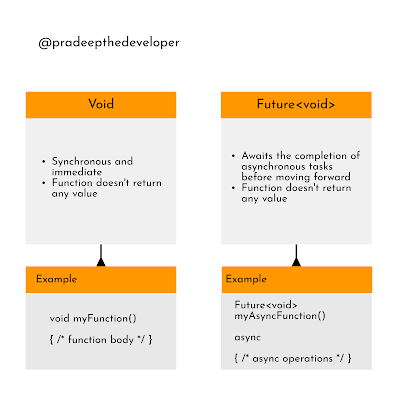Introduction:
When working with asynchronous operations in Flutter, you may come across two different return types: `Future<void>` and `void`. While they may seem similar at first glance, understanding their differences is crucial for writing efficient and error-free Flutter code. This article will dive into the nuances of `Future<void>` and `void` and explain when to use each one.
What is `Future<void>`?
- The `Future` class represents a computation that may complete asynchronously and produce a value (or an error).
- `Future<void>` specifically indicates that the computation will complete, but it won't produce a value.
- It is commonly used when you want to perform an asynchronous operation without expecting a specific result or return value.
The Role of `Future<T>`:
- In Flutter, asynchronous operations are often executed on a separate thread to avoid blocking the UI thread.
- `Future<T>` is used to handle the result of such asynchronous operations, where `T` represents the type of the value produced upon completion.
- For example, `Future<int>` represents an asynchronous operation that will eventually produce an integer value.
`void` as a Return Type:
- In Flutter, the `void` return type is used to indicate that a function does not return any value.
- Functions with `void` return type typically perform some action or side effect without producing any result.
- For example, a function that updates the UI but doesn't return any specific data could have a `void` return type.
Differences in Usage:
- Use `Future<void>` when dealing with asynchronous operations that don't produce any value.
- Use `void` when defining functions that perform actions without returning any value.
- If you have an asynchronous operation that produces a result, use `Future<T>` with an appropriate type `T`.
Error Handling:
- `Future<void>` allows you to handle errors that may occur during the asynchronous operation by attaching `catchError` callbacks.
- With `void`, you don't have a future to handle errors since there is no computation to await or monitor for completion.
- It's important to consider error handling requirements when choosing between `Future<void>` and `void` in your code.
Examples:
Here are sample code snippets demonstrating the usage of `Future<void>` and `void` in Flutter:
1. Sample Code using `Future<void>`:
Future<void> fetchData() async {
try {
// Simulating an asynchronous operation, such as fetching data from a server
await Future.delayed(Duration(seconds: 2));
print('Data fetched successfully!');
} catch (error) {
print('Error occurred: $error');
}
}
void main() {
print('Fetching data...');
fetchData().then((_) {
print('Data fetched and processed!');
});
print('Continuing with other tasks...');
}In the above code, the `fetchData()` function is defined with a return type of `Future<void>`. It simulates an asynchronous operation using `Future.delayed()` and prints a success message when the operation is completed. It also includes error handling using a `try-catch` block to handle any errors that may occur during the operation.
2. Sample Code using `void`:
void updateUI() {
// Perform some UI updates based on certain conditions or user interactions
print('UI updated!');
}
void main() {
print('Performing some tasks...');
updateUI();
print('Continuing with other tasks...');
}In this example, the `updateUI()` function is defined with a return type of `void`. It represents a function that performs UI updates based on certain conditions or user interactions. It doesn't return any specific value but instead performs a side effect, such as updating the UI.
Conclusion:
Understanding the distinction between `Future<void>` and `void` in Flutter is crucial for writing clean and efficient asynchronous code. `Future<void>` is used when you have an asynchronous operation that will complete without returning a value, while `void` is used for functions that perform actions without any specific return value. By using the appropriate return type, you can ensure clarity in your code and handle asynchronous operations more effectively.
Remember, when using `Future<void>`, consider error handling using `catchError`, while `void` functions don't provide a future to handle errors.